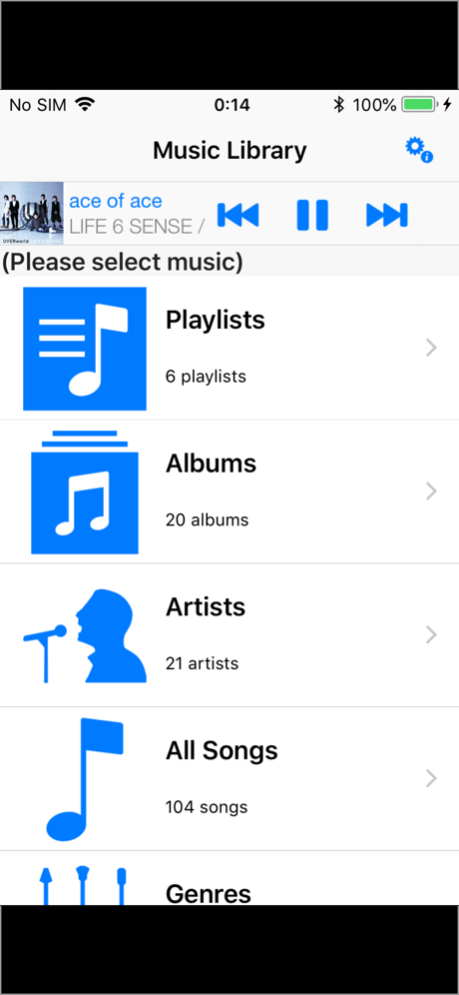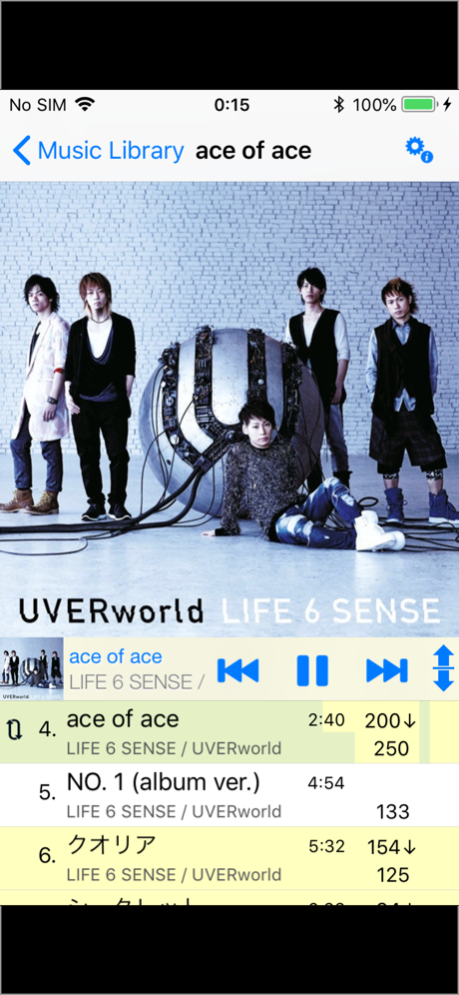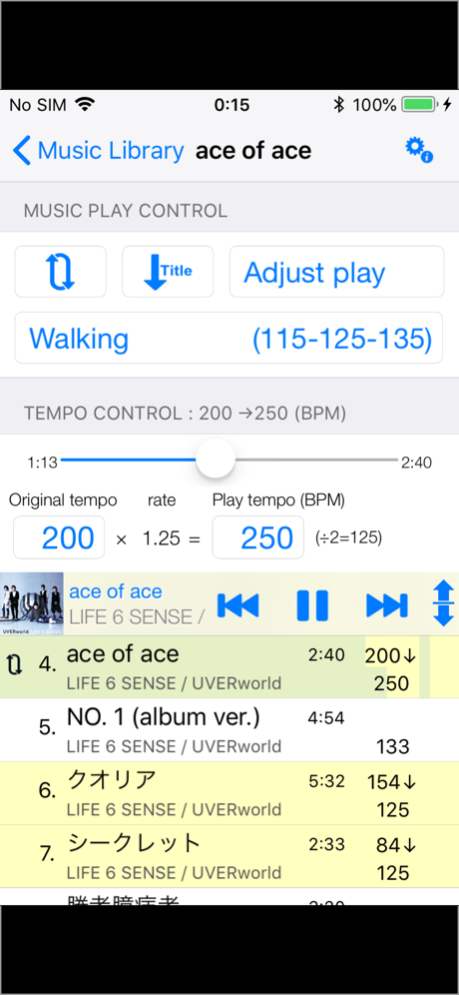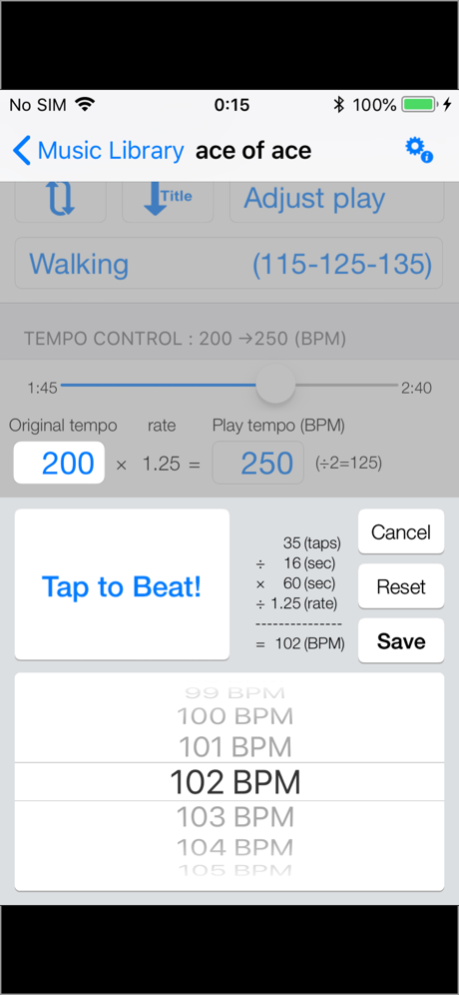Walking Player 1.21
Continue to app
Free Version
Publisher Description
Walking Player is a music player that adjusts the tempo of music you have to fit to walking.
!! Ranked in #121 at the top sales ranking of music category(Apr.22.2015 Japan)!
It is very recommended for those who are walking with music!
Some people that have not walking with music until now, please try it.
If you walk with your favorite music, fun like dancing is added to the walking!
In addition, use of this app is not limited to just walking. It is recommended for those who like the following.
- To the person who is jogging / running
So you can freely adjust the playback tempo, you can be used by jogging / running as well as walking. It can be used as running pacemaker it by running to the music a constant tempo. Because it can be changed at the touch of a button the playback tempo you have preset, you can cope with the interval that combines low-paced and fast-paced. In addition, you can use also to the running apps like Nike+Running.
- To the person who is the practice of dance or musical instruments
So you can freely change the playback tempo, the break in tempo was slow at first, you can practice like going up the tempo a little bit at a time.
- To the person who makes DJ MIX
Songs that are stored in the music library is automatically tempo analysis, can be listed in order tempo. I you can easily find songs with similar tempo with this.
[Main features]
----------------------------------------
- We will automatically analyze the original tempo of the song stored in the music library.
- You can play back and adjust the tempo of the original tempo if specified tempo range. (Adjust play)
- Tempo adjustment, and change only the tempo without changing the (pitch) pitch.
- You can also play at the tempo of the original tempo of the original can only choose which song the specified tempo range. (Skip play)
- Can be set in advance the pattern of multiple, specified tempo range, can be changed at the touch of a button.
- If the tempo is not be measured correctly by automatic analysis, you can modify the tempo of the original manual measurement.
- You can change freely in the range of 1/2 to 2 times the tempo of the original tempo.
- Whole repeat play, one track repeat playback is possible.
- And playback song list can Title (album track No order), or tempo display order. (You can also shuffle)
- As well as the standard music player, you can choose a song from playlists, album list, artist list, songs list, genre list, composer list.
[Restricted features(features that can be released in-app purchase)]
----------------------------------------
- Advertising banner will be displayed at the lower end of the application screen. You can remove the ad banner by in-app purchase.
- Music playing in the background is up to 30 seconds. You can be an unlimited number of background play by in-app purchase.
[Other restrictions]
----------------------------------------
- Music with DRM (copyright protection) can not be played.
[URL]
----------------------------------------
More up-to-date information and how to use,
http://www.takechansoft.com/en/walkingplayer/
Come to.
Mar 6, 2021
Version 1.21
- Fixed an issue where the background color of the playback control bar would appear transparent when launching the app on iOS14.
About Walking Player
Walking Player is a free app for iOS published in the Audio File Players list of apps, part of Audio & Multimedia.
The company that develops Walking Player is KAZUYA TAKECHI. The latest version released by its developer is 1.21.
To install Walking Player on your iOS device, just click the green Continue To App button above to start the installation process. The app is listed on our website since 2021-03-06 and was downloaded 7 times. We have already checked if the download link is safe, however for your own protection we recommend that you scan the downloaded app with your antivirus. Your antivirus may detect the Walking Player as malware if the download link is broken.
How to install Walking Player on your iOS device:
- Click on the Continue To App button on our website. This will redirect you to the App Store.
- Once the Walking Player is shown in the iTunes listing of your iOS device, you can start its download and installation. Tap on the GET button to the right of the app to start downloading it.
- If you are not logged-in the iOS appstore app, you'll be prompted for your your Apple ID and/or password.
- After Walking Player is downloaded, you'll see an INSTALL button to the right. Tap on it to start the actual installation of the iOS app.
- Once installation is finished you can tap on the OPEN button to start it. Its icon will also be added to your device home screen.